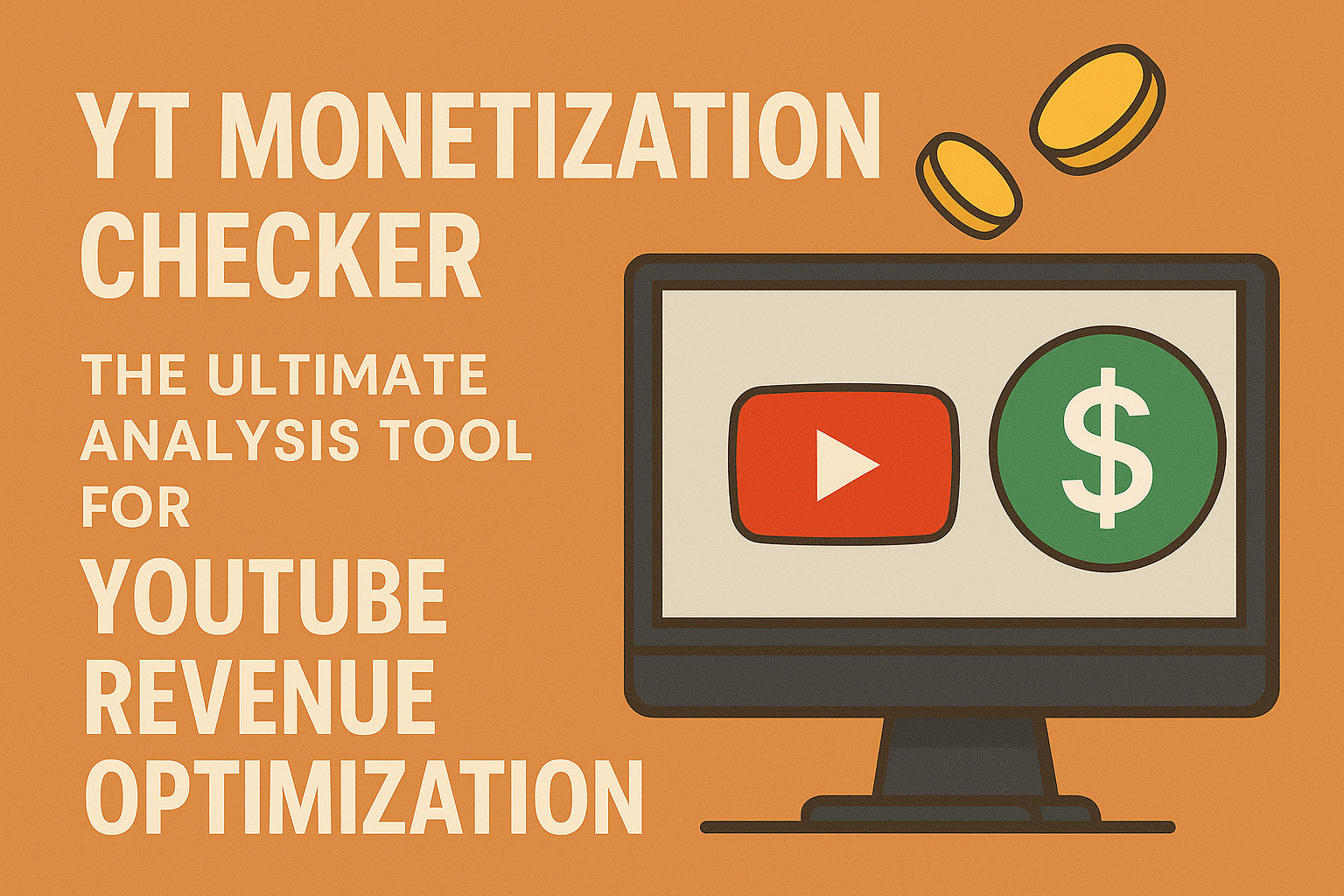Navigating Copyright Claims While Maintaining Monetization
Table of Contents
Navigating Copyright Claims and Monetization
Copyright claims are a common challenge for YouTube creators. Understanding how to navigate these issues is crucial for maintaining your channel's monetization status and avoiding strikes that could jeopardize your account.
Understanding Different Types of Claims
Not all copyright issues on YouTube are the same. Here's a breakdown of the different types:
Content ID Claims
These automated claims occur when YouTube's system detects copyrighted content in your video. Content ID claims typically result in:
- Monetization going to the copyright owner
- Ads being displayed with revenue going to the claimant
- Content being blocked in certain countries
- Tracking of the video's viewership statistics
Importantly, Content ID claims do not result in copyright strikes and don't affect your channel's standing.
Manual Copyright Strikes
These more serious claims occur when a copyright owner manually reports your video for infringement. Three strikes can result in channel termination.
Fair Use and Its Limitations
Many creators mistakenly believe that "fair use" provides broad protection for using copyrighted content. While fair use is a legal doctrine that allows limited use of copyrighted material, it's often misunderstood.
Fair use considerations include:
- Purpose and character of use (commercial vs. educational)
- Nature of the copyrighted work
- Amount and substantiality of the portion used
- Effect on the potential market for the original work
Remember that fair use is determined on a case-by-case basis, and YouTube's automated systems cannot evaluate fair use claims.
Safely Using Copyrighted Content
To minimize copyright issues while maintaining monetization:
1. Use Licensed Content
Utilize YouTube's Audio Library, royalty-free stock footage, or properly licensed content from services like Artlist, Epidemic Sound, or Envato Elements.
2. Get Proper Permissions
Always obtain written permission before using someone else's content, and keep records of these permissions.
3. Transform the Content Significantly
Add substantial original commentary, criticism, or educational context when using copyrighted material.
4. Credit Appropriately
Always credit the original creator and link to the source, though note that attribution alone doesn't prevent copyright claims.
Disputing Incorrect Claims
If you believe a claim on your video is incorrect, you can dispute it. Follow these steps:
- Go to YouTube Studio and locate the claimed video
- Click on "Copyright" in the left sidebar
- Select the claim you want to dispute
- Choose a reason for the dispute (e.g., fair use, licensed content, public domain)
- Provide a detailed explanation with evidence
Only dispute claims when you have a legitimate basis, as false disputes can lead to strikes.
Conclusion
While copyright claims can be frustrating, they're a necessary part of YouTube's ecosystem to protect intellectual property. By understanding the system, using content legally, and knowing when and how to dispute claims, you can navigate copyright issues while maintaining your channel's monetization.
For more on maintaining monetization, see our guide on avoiding demonetization.
Use our YouTube Monetization Checker to analyze your channel's current monetization status and identify potential copyright issues!